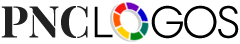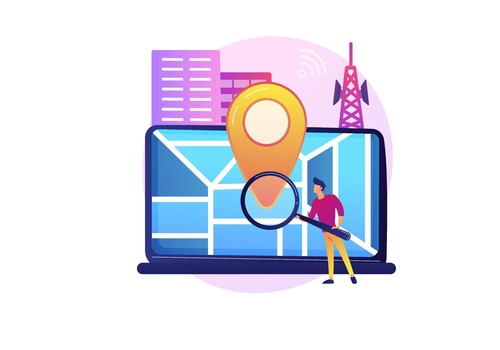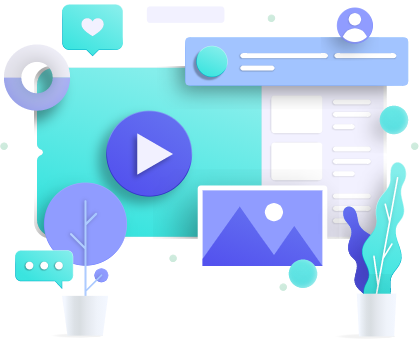Are you struggling to get your local business noticed online? Many small businesses struggle to stand out in local search results, getting buried beneath big-name competitors despite offering quality services.
The truth is, excellent service alone isn’t enough.
If you want more customers walking through your doors, it starts with investing in local SEO to boost your online visibility. One of the most effective tools for this is schema markup. In this article, you will explore how schema markup for local SEO works and learn actionable steps to implement it effectively.
What is Schema Markup in Local SEO?
Schema markup is a type of structured data code added to a website’s HTML. It helps search engines like Google understand explicit details about a local business and the content it has on its website.
Schemas utilize a type of vocabulary from Schema.org that helps search engine crawlers identify key elements on a website. These include critical details like the local business name, address, contact number, reviews, opening hours, product pricing, and events.
Utilizing local SEO structured data, Schemas help search engines understand your content more quickly and index it for rich results, resulting in better visibility.
Rich results or rich snippets are a type of search elements that are visually appealing and provide comprehensive details about a search query. These can be review stars, breadcrumbs, event details, FAQs, and images. All of these elements can be optimized for local SEO using schema markups.
For example, if you search for “Best dine outs in Ohio” on Google, it shows the top three restaurants in its local pack. At a quick glance, you can see key details about these businesses, including their names, rating stars, address, and opening hours. All of this information is organized using schema markup local SEO to help users quickly find what they’re looking for.

Why Your Business Needs Schema Markup For Local SEO
Schemas are an integral part of local SEO. They help your business show up and stand out in the top search results. This enables you to drive both online and foot traffic to boost your business. Here’s a look at their expanded benefits.
Better Search Understanding
Schema markup for local SEO serves as clues that provide search engines with content about your website. Search engines like Bing, Google, and even AI models can easily scan your content and understand how it relates to a particular search query. And better comprehension means better visibility.
Improved Rich Results Visibility
Google’s Rich results aim to display the most critical details about your business. These results not only look appealing but also attract higher-quality leads. This can be useful for “near me” searches. In fact, data shows that 76% of people who search for “near me” visit a business within a day. Here’s a great example of using schema for these types of searches.

Accurate and Consistent Results
The use of AI-driven searches is growing. In fact, data from Gartner shows that AI searches are expected to reduce traditional search volume by 25% by 2026. Schemas are not only valid for traditional search engines but also for AI search algorithms to help them understand your content better. This ensures that your business’s information remains consistent across all search platforms.
Higher Organic Traffic
Google understands that online searchers are looking for valuable information, fast, and without distractions. By implementing schema markups across your website, you give this information upfront. This pushes Google to rank you higher and makes your business seem more trustworthy, ultimately driving more organic traffic to your site.
Here’s one of the best local SEO examples using schema markup. If you search “The Ordinary glycolic acid,” Google ranks the pages that deliver more information using schema markups higher than those that don’t.

Optimization for Voice Searches
A study conducted by BrightLocal found that 58% consumers rely on voice searches to look for local businesses online. Marking your business details with schemas helps virtual assistants like Alexa, Siri, and Google Assistant better understand and show your content in voice search results.
Which Type of Schema Markup is Most Beneficial for Local SEO?
LocalBusiness schema and its specific subtypes are the most useful type of schema markup for local SEO. Why? This type is directly tailored to help search engines understand and display detailed information about local businesses.
Here’s why it works.
Designed for Local Search Intent
The LocalBusiness schema is structured to communicate exactly what local users are looking for, like your name, address, phone number (NAP), business hours, services, and geo-location. Search engines like Google use this data to match users with nearby, relevant businesses.
Supports Rich Features in SERPs
By implementing LocalBusiness schema, you give your business more opportunities for appearing in rich results. These include:
- Google’s Local Pack (top 3 business listings with map)
- Knowledge Panel (sidebar info box for branded searches)
- Voice search answers
- Review snippets with star ratings
These features increase visibility and click-through rates significantly.
How to Use Schema for Local SEO Step By Step
Now that you know all about Schema Markup for local SEO, it’s time to put it into action. To use schema for local SEO, you need to find your desired Schema tags, generate them, and then implement them across your business’s website. Here’s how it all works:
Step 1. Choose the Correct Schema Category
The first step is to identify the most suitable schema for the type of business you run. This will help search engines sort your business into more relevant schema categories. You can use Schema.org to find a variety of types, each structured to describe a specific entity.
Some common local schema types include:
- LocalBusiness: For any physical business with a local presence.
- MedicalClinic, Dentist, Pharmacy: For healthcare practices.
- Restaurant, CafeOrCoffeeShop: For food service businesses.
- Store, GroceryStore, AutoPartsStore, BookStore: For retail and service shops.
- ProfessionalService: For professionals like lawyers, consultants, or financial advisors.
- LodgingBusiness: For hospitality and accommodation services.
Try to use specific subtypes of LocalBusiness when possible for a more accurate representation of your business. If a business fits multiple categories, use the most dominant service as the primary schema and nest other types if needed. However, if you cannot find an appropriate category, use the general schema of “LocalBusiness.”
Complete the Rest of the Schema Markup
Once you’ve chosen your category, you need to collect key details about your business to include in the schema markup. These details are called identifiers, which are simply pieces of information that help search engines know exactly what your business is, where it’s located, and what it offers. These commonly include your business name, address, URL, opening hours, location, and other relevant details.
Here are some common identifiers and what they mean:

Generate Your Schema Markup
Once you know which type and properties to use, it’s time to create the actual markup. The markup can be in JSON-LD format, which is Google’s preferred method, or Microdata, which is embedded in HTML elements. If you know how to code, you can manually implement schema markup across your website.

Here’s an example of schema markup for a local business category encoded in JSON-LD format:
Source – The Hoth
Fortunately, tools like Google’s Structured Data Markup Helper make it easier for less tech-savvy users to automatically generate code using a local schema template for SEO. Here are the steps to use it to generate code:
- Open Google’s Structured Data Markup Helper.
- Select a schema type, enter your URL, and click “Start Tagging.”

- Your webpage loads on the left; markup options appear on the right.
- Highlight elements on the page to tag them, then choose the appropriate label.
- Repeat for all relevant content.
- To add data not visible on the page, click “Add missing tags,” choose a tag, enter the information manually, and click “OK.

- Click on “Create HTML” on the top right.
- Choose to use JSON-LD markup (Google’s recommended format) or switch to Microdata.
- Copy the code from this page or click “Download” in the top-right to download a .html file.

Once you have generated your schema markup code, you need to add it to your website within the HTML source code. If you find it a bit technical, you can use a dedicated tool or a WordPress plugin.
Test Your Schema for Rich Results
So, you’ve added the local business schema markup, now what? The next step is to run the code and check if it’s working. Below are some tools you can use for this purpose:
- org Structured Data Validator: Checks your structured data for errors and warnings by pasting in your code. Errors must be fixed. Warnings are optional.
- Rich Results Test: Google’s official tool to test which rich results your structured data can generate.
Best Practices for Implementing Local SEO Schema Markup
If you want to boost your local SEO, Schema markup can be a game-changer. But to make the most of it, you need to make sure it is compliant with Google’s structured data guidelines.
Follow these best practices to stay visible and trustworthy in local search:
Focus on High-Impact Pages
If you’re going to implement structured data, start with the pages that matter most. This would include your local business homepage, location-specific landing pages, service pages, customer reviews, etc. These types of pages are more eligible for rich results such as star ratings, business hours, or Google Maps previews in local search.
Choose Schema Types Thoughtfully
Make sure the schema type you apply matches the actual content on the page. If you use an irrelevant one or something too general, search engines can have a hard time indexing your content. This means missing out on rich results! The more specific you are, the easier it is for Google to understand and feature your content properly.
Provide Complete and Relevant Information
Don’t leave important fields blank. The more information you include, the better. For local businesses, this means adding your name, complete address, opening hours, phone number, payment methods, geo-coordinates, and service areas. Once you structure this information correctly, it helps Google display your business accurately across all search platforms.
Keep it Consistent Across Local Listings
The information in your schema should exactly match what appears on your Google Business Profile, social media pages, and local directories. If you add Inconsistent details about your business name, address, or phone number (NAP), it can confuse search engines and reduce your credibility in local search rankings.
Maintain and Update Schema Regularly
Structured data isn’t a set-it-and-forget-it job. Keep it relevant with regular reviews and updates to your business information. This would include the availability of your products, pricing, promotions, and opening hours. If you keep everything current, it ensures your listings stay competitive and relevant.
In The End
If you want your business to stand out in local search results, schema markup for local SEO is a powerful tool to make it possible. To get started, you can use tools like Google’s Markup Helper and the Rich Results Test. But for the best results, it’s smart to work with experts who know the ins and outs of local SEO. At PNC Logos, we help your business stand out and build credibility with expert SEO strategies. Reach out to us today to turn local searches into a loyal customer following!