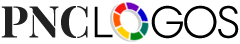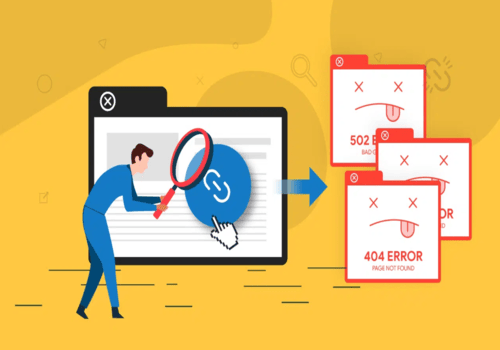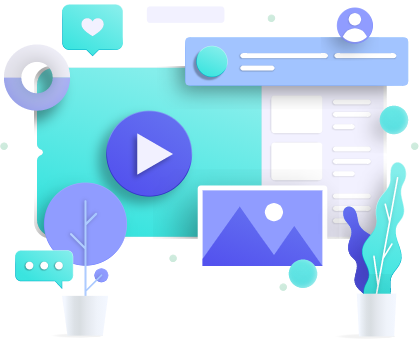Search engine optimization, or SEO, is 90% effort and 10% reward. Sometimes, it feels like you’re trying everything, and still, the results aren’t visible. You know what I am talking about, right? All SEO experts have gone through this phase. The world seems a very gloomy place when your page won’t rank despite you doing everything. There could be any number of reasons pages won’t rank, from a minor crawlability issue to the colossal search engine penalty, but nothing that can’t be fixed with a few tweaks and reset.
7 reasons page won’t rank and their fixes
Here are some of the most common factors that impact the SEO of a website and that might cause your web pages to not rank. Read more to find out how you could identify these issues and what are their fixes:
1. Poor Keyword Optimization
Targeting incorrect keywords may bring visitors to the site, but they may not match your target audience, resulting in high bounce rates and poor engagement. This is one of the biggest reasons for low page rank, as it signals search engines that your content is not valuable.
This gives the search engine the impression that you are ignoring relevant keywords and competing for searches your audience is making. It leads to lower visibility and rankings. Another issue with keyword optimization is the excessive use of keywords that disrupt readability, appear spammy, and violate search engine guidelines, potentially leading to penalties.
If your page isn’t ranking because of keyword issues, there are simple ways to diagnose the problem and fix it. You can use online tools like SEMrush or Ahrefs to identify which keywords pages are ranking for. Another strategy is to examine the Performance Report in Google Search Console for impressions, clicks, and average position of pages. The key here is to look for keywords with high impressions but low CTR, indicating poor optimization.
Solution
You can fix keyword optimization by prioritizing keywords that match your business niche and user intent. Use phrases with lower competition but a clear intent to rank higher and incorporate related keywords to enhance context without overloading the primary keyword. It is also important to optimize on-page elements by including primary keywords naturally in the meta title and description to improve CTR. Use structured headings (H1, H2, etc.) containing target keywords to improve relevance.
2. Poor Content Quality
There is no better way to put it: if your content is poor, your page won’t rank even if you ask Google’s CEO to extend you a favor. It is the biggest reason for page optimization not working, especially if the content is thin, plagiarized, or poorly written content that doesn’t satisfy user intent. If you’re puzzled as to why your optimized pages are not ranking, you should evaluate the content. Thin, irrelevant, or poorly written content often drives users away, increasing bounce rates, which signals to search engines that the page is not helpful. High-quality, valuable content attracts more backlinks, while poor-quality content struggles to gain traction from other websites.
You can use Google Analytics to check metrics like bounce rate, average session duration, and pages per session. High bounce rates and low session times can indicate poor content. There are tools like Copyscape or Siteliner that help you check for duplication or plagiarism across your site. This can signal that the content isn’t optimized for the right keywords. Tools like Surfer SEO or ClearScope help you analyze the comprehensiveness of your content, and Hemingway App or Yoast SEO tell you how readable your content is.
Solution
You can easily fix low-ranking content by researching the user intent for your target keywords and creating in-depth articles, guides, or tutorials that answer specific user queries comprehensively. Eliminate duplicate content by rewriting duplicate content and focus on readability by breaking the content into short paragraphs; use bullet points, headings, and visuals to make content more digestible. Content improvement is an ongoing process where you have to refresh content regularly by updating outdated statistics, adding new examples, and refining language.
3. Weak Backlink Profile
If you ask why optimized pages fail to rank eight out of ten times, I will say backlinks. A weak backlink profile will definitely tank your website as search engines use backlinks as indicators of a website’s authority and relevance, and few or low-quality backlinks suggest your site lacks credibility, making it harder to rank.
Without strong backlinks, it’s challenging to compete with websites that have robust backlink profiles, particularly for high-competition keywords, as backlinks not only improve rankings but also drive traffic directly from referring websites.
You can analyze your backlink profile by using tools like Ahrefs, Moz, or SEMrush to get a detailed report of your backlinks, including Domain Authority (DA) or domain rating (DR) of linking sites, link quality (natural vs. spammy), broken links and anchor text distribution.
Solution
You can start by removing all the broken and unwanted links by contacting the webmaster of those sites. If that doesn’t work, use Google’s Disavow Tool to submit a list of toxic links you want search engines to ignore. From your end, you can give oomph to your link profile by writing valuable content for other websites in your niche to earn links back to your site. Create shareable, engaging content like infographics, videos, and guides that naturally attract links or reach out to industry influencers, journalists, and bloggers to promote.
4. Technical SEO
Another culprit for page optimization not working is technical SEO. These problems can hinder visibility in search engine results pages (SERPs) and user experience. One of the biggest technical SEO issues is crawlability. If search engines can’t crawl your site effectively, important pages might be missed, reducing their chances of ranking. Other technical SEO issues are:
- Indexing Issues: Pages that aren’t indexed won’t appear in search results, limiting organic traffic.
- Slow Loading Speed: Page speed is a ranking factor that is impacted by slow websites and results in higher bounce rates and lower rankings.
- Mobile-Unfriendliness: With Google’s mobile-first indexing, a poor mobile experience can hurt rankings.
- Security Risks: Websites without HTTPS are flagged as “not secure,” reducing user trust and potentially harming rankings.
You can easily identify these issues by conducting a technical SEO audit of your website with Screaming Frog, Ahrefs Site Audit, or SEMrush Site Audit. You can also use the Google Search Console to check the Index Coverage Report for indexing issues, like “Page Not Found (404)” errors or blocked resources. Use Google PageSpeed Insights or GTmetrix to assess loading speed and identify issues like large images or unoptimized scripts and Google’s Mobile-Friendly Test to evaluate the mobile usability of your site. Verify your robots.txt file to ensure it doesn’t block important pages, and check your XML sitemap to ensure it lists all indexable pages.
Solution
To resolve the crawlability issues and fix Google ranking issues, make sure that all important pages are accessible, remove any unnecessary “noindex” tags and fix broken links. If you are facing indexing issues, then they can be fixed by submitting a valid XML sitemap to Google Search Console, using canonical tags to consolidate duplicate pages, and avoiding orphan pages by linking all content internally. Optimize slow loading speed by compressing images, minifying CSS, JavaScript, and HTML files, implementing caching, and using a Content Delivery Network (CDN).
5. Poor User Experience (UX)
A webmaster tries to rank a website so that more people visit it. But that is only half the job. Once the users are on your website, you have to ensure that they stay there for longer and not bounce off immediately. A good UX does this job, and this brings us to another common ranking issue: poor user experience (UX).
Poor UX harms SEO because when users leave the site quickly due to confusing navigation or irrelevant content, search engines may interpret this as a sign of low-quality content. If users spend less time on a page, it signals that the content or layout isn’t engaging, reducing the page’s rankings.
The UX issues can easily be identified by using Google Analytics to check bounce rates, exit rates, and session duration. You can identify pages with high drop-off rates using tools like Hotjar or Crazy Egg that show where users click, scroll, and drop off. Also, run Google’s Mobile-Friendly Test to detect mobile usability issues and test responsiveness on various devices manually.
Solution
The UX issue can easily be fixed by improving the navigation and site structure. Use clear, consistent menus and breadcrumbs and organize content into logical categories and subcategories. Add a site search feature to help users find information quickly. Since most of the searches these days are taking place on smartphones, make sure your UX is optimized for smaller devices. Switch to a responsive design that adjusts to different screen sizes and use larger fonts and touch-friendly buttons for mobile users. Another important UX improvement element is to fix the Core Web Vitals by reducing the server response times and prioritizing the loading of visible content. Use lazy loading for images and videos and avoid sudden layout shifts by specifying image dimensions.
6. Not Targeting Featured Snippets
Featured snippets are highly visible content blocks that appear at the top of Google search results, often called “position zero.” They attract a substantial portion of clicks and are vital for increased visibility on Google.
Google often selects authoritative content for snippets. Not appearing in these spots might indicate to users (and indirectly to Google) that your content is not as valuable or trustworthy. Many voice assistants use featured snippets to answer queries. Without targeting them, your content won’t benefit from this growing trend.
Solution
You can easily improve the featured snippets of your website by providing a concise, 40–60-word answer immediately after a heading that states the query. Use bullet points or numbered lists to address step-by-step instructions, rankings, or tips; present data in a table format for comparisons, statistics, or specifications; and optimize video content with concise titles and timestamps that answer user questions. Use H2 or H3 tags to frame direct questions matching potential search queries and add structured data using JSON-LD or microdata formats to help search engines understand your content better.
7. Google Algorithm Updates:
Algorithm updates are a critical part of maintaining SEO performance. Websites with strong foundational practices may see minimal impact from these updates. While these updates do lead to situations where your page won’t rank in search, there is nothing to be worried about.
Websites that consistently produce high-quality, user-focused content are less likely to be affected by algorithm updates since these updates typically aim to promote such content. A website following ethical SEO practices, like avoiding keyword stuffing, cloaking, or link schemes, is also less vulnerable to these algorithm updates.
The first step to solving any possible SEO issue caused by algorithm updates is to learn what these changes are. All webmasters must stay informed about Google updates by monitoring platforms. After these updates, tools like Google Search Console and Google Analytics are used to detect sudden changes in impressions, clicks, or traffic.
Solution
The most important step for troubleshooting page rankings after a search engine update is to evaluate underperforming pages for quality, relevance, and user intent alignment. Strengthen content credibility with expert authorship, accurate sources, and trust-building signals (e.g., HTTPS, privacy policies). Align your actions with the update’s focus by understanding the specific goals of the algorithm update.
Conclusion
Sometimes, the reasons pages won’t rank are in front of our eyes, while other times, we have to run diagnostics on the website to identify the problem source. There are a number of on-page and off-page issues that could tank all your SEO efforts. When that happens, your job is to do three things: run a diagnostic for possible issues, identify and nail down the reason your website’s rankings are going down, and then fix them the right way! Once you are done, the tops spots are definitely yours!