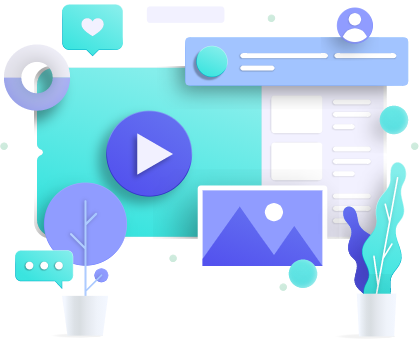Launching just about any new website can turn out to be a singularly daunting task. And as the precious weeks turn to months, you feel that you are losing out on different opportunities and become really frustrated.
However, instead of feeling overwhelmed, you should try and treat your just website like any other brick and mortar business. That is, a site that is constantly changing and growing, and it is based on exactly how your potential customers may respond to your marketing strategies.
Remember, your website doesn’t have to be excellent the very minute you hit the publish icon. It is a good idea to follow a few important guidelines to ensure that you are launching a site that is not just secure but also easy to use. After all, your website has to be absolutely full of useful information.
Let us check this 10 step checklist to see what you need to do to create that perfect website:
Step One: Set a Prospective Site Launch Date
Once you have chosen your launch date, it is time to buckle down and really go to work! You must always keep track of how the work is progressing, and you should also tell other people about your new site and when it will be up and operational. Once the domain has been registered, you can also place a ‘coming soon” place holder.
Step Two: Pick A Nice Web Building Software
A quick search engine search will easily show that there are many options when it comes to choosing any specific website platform. This is why it is important to do your due diligence and research so that you will be able to find that one fits in your budget and suits your needs. You also need to look at your business needs and the technical skills and website preferences of your users.
Step 3: Choose a Really Nice Domain Name
The domain name you choose is the central location of your online address. I.e., it is what appears in the address bar of the web browser whenever a visitor comes to your website. For example, any custom and personalized domain (e.g., www.mybusiness.com) will also help the business look highly reputable to the visitor.
Step 4: Pick A Good Hosting Service Provider
You will definitely need to choose a specific hosting server and service provider for your website.
In fact, the relevance of this step in your website evaluation checklist cannot be over emphasized. This is because it is absolutely critical in maintaining the site. If you get a cheap and unreliable host, you will be vulnerable to long blackouts and periods where your website will remain unavailable.
Step 5: Focus on The End User’s Experience
The user experience, or UX for short, is a central component of your whole website. It relates to two distinct but equally important elements: navigation and design.
Your website should be very easy to navigate, and the visitor should feel that he is at home. Furthermore, the design should be esthetically pleasing and eye catching as well. This holds ever more true for a mobile website as well as an online business too. Every individual page should focus on how it can help the customer solve a problem, or it should focus on imparting knowledge and value addition to the target audience.
Step 6: A Consistent Feel and Look Is of Supreme Importance
If you have a blue page in your ‘about us’ section and a green one in “our team’ than it will jar the eye. You already have your logo in place, all you need is a theme, and that will come only with consistency in color and design.
Step 7: You Simply Must Create Compelling Content
The age old adage ‘content is king’ holds as true today as it ever did before. As a matter of fact, from important meta keywords all the way to value addition to attracting organic traffic, it’s always good content that comes to the rescue of even a moribund website.
Your content must be SEO friendly. That is, it should be optimized for search engines so that it will make it to the top ten of the popular search engines.
Step 8: Test It for Usability
If your site is not user-friendly, people will not be interested in staying long, and they will ‘bounce. It should be readable; the pictures should be clearly legible and not too small, and it should come packed with a host of features that can enable the user to share it on his social media walls and accounts.
The website audit checklist should also include how it can work with mobile phones since they are now supplanting notebooks and PCs.
Step 9: Always Try and Keep the Site as Secure as Possible
Safety and security, especially for an online business website, are of extreme importance. The site should also have all relevant HTTPS and SSL certificates. This holds true even if it is not geared towards an online cash transaction platform.
Step 10: You Should Sign Up for Analytic Software such as Google Analytics
Such a platform will easily let you know who is visiting your site and when. This way, you will be able to keep track of your target audience and also make sure that your bounce rate remains low. If it becomes high, you can take steps to decrease it. All of this is only possible if you are constantly analyzing your site.
Conclusion
In light of the above, we can safely conclude that the above 10 step website audit checklist is absolutely imperative if you want to make a successful and popular website.