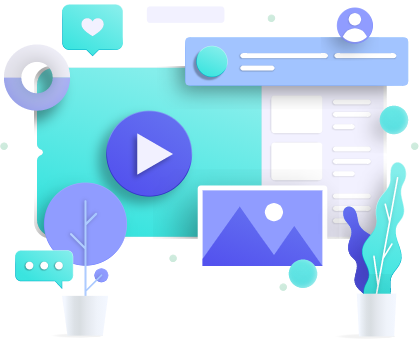A majority of sales on Amazon are generated by shoppers looking for products by typing a string of words in the search box.
And like a search engine, Amazon displays the most relevant listings, using a proprietary technology called A9.
So, for an Amazon Seller, the road to success is paved with listings optimized for Amazon’s A9 algorithm, and knowing how this system works will help you rank your products on pages most visible to buyers.
How Does the Amazon A9 Algorithm Work?
Amazon uses a unique system to determine the ranking of products in the platform’s search results. This is the A9 algorithm, which is similar to Google’s in the sense that the keywords entered by a shopper are the basis for displaying the most relevant listings.
Thus, A9 is technically a search engine, albeit operating exclusively on the Amazon platform. You get what you search for – this is how it works on a buyer’s end, in a nutshell.
For sellers, it means making the SEO of their product listings A9-friendly to appear on top of search results. However, for A9, keywords and optimization are not the only factors at play.
5 Ways to Rank Higher in Search Results
Below are the 5 elements you should focus on in your SEO strategy. Not all of them are weighed in by Amazon’s A9 algorithm when ranking listings, but all of them will ensure that you gain a competitive advantage for your products.
1. Optimize Product Listings with Keywords
When optimizing your listings, bear in mind that A9 crawls only on the Title and Bullet Points. So, you must focus keyword placement in these two visible sections.
The third section where you can optimize your listings is on the backend of your Seller Account, where you find the Search Terms field. Here, you may add 250 characters of keywords which will boost your ranking further.
Keyword Research
Don’t waste your time doing this on your own. Many companies provide this service, and all are tailored to Amazon’s A9 algorithm.
All you need to do is to type in the most relevant keyword(s) to your product on the search box. The system will generate which keywords products rank with on search terms that shoppers use on Amazon to look for products similar to yours.
Relevance and Search Volume
The A9 algorithm places importance on these two keyword features. Keep them in mind while looking through your keyword list for the ones to apply to your listings.
Be wary of keyword stuffing because Amazon frowns upon it. A9 loves content written for customers, not for bots. Hence, you have a greater chance of ranking high if your product’s Title and Bullet Points make sense with keywords integrated within.
How to Use Keywords for Optimization
Select the most relevant and highest-ranking keywords for your Title. Ideally, you should find phrases that are an exact match to your product.
Next, create Bullet Point titles using phrases in all caps, preferably the next high-ranking ones that you weren’t able to apply to the Title. Then, use as many keywords as possible – from top to bottom – as you go along writing the content of each bullet.
And lastly, add the remaining unused but relevant keywords to your backend Search Terms.
2. Price Competitively
When assigning a price to your product, there are only two figures you need to decide on: the lowest you can offer (floor price) and the highest your buyers can afford (ceiling price).
Your Lowest Price
When all is said and done, this truth remains: You’re selling on Amazon to make money. So, unless you’re on a clearance sale mode to make room for new inventory, each item sold must be at a profit.
To ensure profitable margins, list down all your overhead expenses, including:
· Product Cost – product, packaging, shipping from supplier, tariffs
· Additional Product Cost for FBM – warehousing and shipping to customers
· Amazon Fees – commission and payment wiring
· Amazon Fees for FBA – storage, customer returns
· Miscellaneous Expenses – transportation, digital tools, employees
Your selling price should be more than the sum of all of the above.
Your Maximum Price
Search for the main competitors in your category using the top 3 keywords on your list. Focus on page one of the search results and check the price on each listing. To stay competitive, your ceiling price should be no more than 20% of the most expensive item.
3. Analyze Competitors’ Listings
Next, search for the bestsellers in your category. Go to each product page and study the elements of every listing. From there, you will learn the secrets to their success.Look closely at their images. Read their copy carefully, including the Product Description. Note their price points. Check their Q&A and Reviews sections.
4. Use Amazon PPC to Rank Higher in Organic Searches
Amazon Pay-Per-Click advertising is arguably the best way to ensure success on a platform that has thousands of sellers and where competition is stiff. Over 70% of Amazon sales are for products found on page one.
With PPC ads, you can buy your way to first-page visibility via 3 options: Sponsored Products, Sponsored Brands, and Sponsored Display Ads.
The beauty of this marketing tool is that you can use it whether your products are FBA or FBM. Also, you pay Amazon only when shoppers click on your ads (hence the name). Meanwhile, your listing enjoys free exposure.
Most importantly, sales from Amazon PPC ads positively impact a listing’s organic ranking. This boost is especially important when your products are new and lack the sales history that A9 requires for ranking.
5. Get Positive Reviews
While reviews do not directly affect your listing’s Amazon ranking, they impact optimization for potential buyers. And quantity and quality both matter. Thus, a product with 200 5-star reviews is more appealing than one with 2,000 reviews at a 3-star average.
Building review numbers is a long and painstaking process, but the increase in conversion rates it brings is worth all the effort.
A word of caution: When doing your review-building campaign, always adhere to Amazon’s TOS (Terms of Services). Never game the system or you risk getting your seller license revoked.
Do Not:
- give away free products in exchange for reviews
- promise discounts or freebies to customers who will leave feedback
- discourage buyers from leaving negative reviews
- convince them to post positive ones
- convince them to post positive ones
Do:
- Build a relationship with your customers through email using an autoresponder like Feedback Genius. Let them know you are available if they need assistance, and then request a review on the third or fourth email.
- Comment on your product reviews. Thank those who left good feedback, and address the concerns of those who wrote negative ones.
- Review your Seller Feedback page and email the buyers who left them, requesting to write a product review as well.
- Respond to customers who email you with an issue. When it’s resolved, request a review.
Conclusion
Having a deep understanding of the Amazon A9 algorithm allows you to optimize your listings so that they will be visible in search results.
However, you shouldn’t stop there. Your goal must be to appear on page one of searches. You can do this by pricing your products competitively, creating product pages better than the bestsellers in your category, building quality reviews, and running an Amazon PPC campaign.