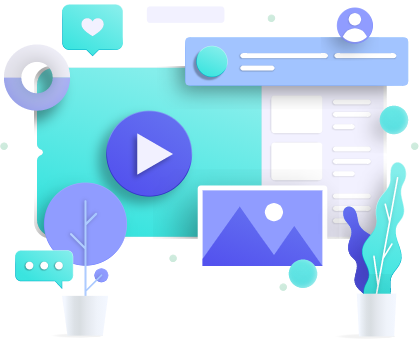Stunning design obtained from a powerful graphic designing tool (Source: Unsplash)
As a graphic designer, having the right graphic design tools at your disposal can make all the difference in your work. Whether you are creating designs for print or digital media, a variety of software and online tools can help you create professional-looking designs in a fraction of the time it would take to do it manually.
In this blog, we will discuss some game-changing tools for graphic designers in 2025, including the best graphic designing software and tools for digital artists.
Valuable Graphic Design Tools for Designers In 2025
Graphic design is an essential element of marketing and branding. It helps businesses communicate their message to their audience in a visually appealing way. However, designing stunning graphics requires the right set of design software tools. Here are some of the best graphic design tools that can be valuable for you in 2025:
1. Adobe Creative Cloud

Crafting colorful graphics with Adobe Creative Cloud (Source: Adobe)
Among graphic design software, Adobe Creative Cloud is considered the industry standard. Its suite of tools includes popular software such as Photoshop, Illustrator, InDesign, and more. Each tool is designed to work seamlessly with one another, allowing for efficient workflows and stunning results.
One of its built-in tools, Photoshop, is a powerful photo editing software, while Illustrator is a vector graphics editor and is considered one of the best illustrator software in the graphic design market. The InDesign desktop publishing software allows you to create books, brochures, and magazines. While Adobe Creative Suite is not cheap, it is a worthwhile investment for anyone serious about graphic design.
Adobe Creative Cloud provides designers with tools for building and sharing online portfolios, working with a wide variety of fonts, and publishing their work on Behance. Photographers can use Adobe Photoshop’s built-in editing capabilities to adjust, remove, improve, and combine photos to meet specific needs, as well as to make posters, webpages, and banners. Brochures, magazines, reports, booklets, and flyers can all be created with InDesign, as well as animations, audio, video, and slideshows, making the tool useful to enterprises in the electronic media and printing industries.
Companies can use Adobe Creative Cloud to edit videos or movies and construct apps, games, and websites. To expedite review processes, users can make comments or annotate files with Adobe Acrobat DC after creating, converting, sharing, editing, archiving, or signing PDF documents.
Key Features:
Image editing, compositing, and painting with various tools and filters.
Pros:
It is easy to learn with a large community for support, constant updates and new features, and compatibility with other Adobe programs, and Professionals widely use it.
Compatible Platforms:
Windows, Mac, Android, iOS, Web.
2. Canva

Canva’s dashboard comprises a multifunctional graphic design suite (Source: Canva)
Canva is one of the most popular online graphic design tools available, offering a wide range of features and templates for creating various types of visual content. It offers a user-friendly interface that makes it easy for non-designers, including teams at an iPhone app development company, to create real-looking graphics, such as promotional materials or UI mockups for Android or iOS apps, and is accessible through any web browser.
It is an excellent tool for small businesses and individuals looking to create social media graphics, marketing materials, presentations, and more. While Canva does offer a free version, its Pro subscription unlocks additional features, such as custom fonts, animations, and team collaboration.
Key Features:
It offers drag-and-drop design, collaboration tools, and social media integration. You can download and share your design with team access.
Pros:
With the freemium version of Canva available to the general public, it is easy to learn through a rich collection of resources and tutorials.
Compatible Platforms:
Windows, Mac, Android, iOS, Web.
3. Sketch

The attractive user interface of Sketch graphic designing tool (Source: Sketch)
Sketch is a vector-based tool that allows designers to create scalable designs with precision and ease. It has a user-friendly interface and offers a range of design tools, including vector shapes, text tools, and image editing tools, as well as various plugins that extend its functionality.
Designers use Sketch to create digital designs for websites, mobile apps, and other digital products. It is known for its intuitive interface, speed, and ease of use and is popular among designers who work on Mac computers.
For optimal performance, use Sketch on a Mac with macOS Ventura or higher. This helps prevent slowdowns and the infamous spinning coloured wheel on Mac, ensuring the app runs smoothly and efficiently.
Key Features:
Uncluttered interface with guest collaboration. It also supports various mobile application templates, making it easy to create mobile interfaces.
Pros:
It is easy for beginners with excellent documentation, and there is strong community support in case you are stuck with something.
Compatible Platforms:
Mac
4. Procreate

Design spectacular graphics with Procreate (Source: Procreate)
iPad users can create digital paintings and illustrations using Procreate. It offers a wide range of brushes and tools that make it easy for artists to create stunning illustrations. Procreate brushes mimic traditional media, such as pencils, watercolors, and oil paints, allowing artists to create realistic artwork digitally.
The app’s interface is also highly customizable, allowing users to create brushes and import custom color palettes. Procreate requires a one-time payment and does not need a subscription.
Key Features:
Editing tools that support 200 customizable brushes, color management, finishing filters, and one-time purchase.
Pros:
It has an extensive tutorial library with an intuitive user interface. Procreate supports Apple Pencil, and we can import Photoshop brushes.
Compatible Platforms:
iPad
5. Figma

Bringing your ideas to life with Figma (Source: https://www.figma.com/)
Figma is one of the best online design tools for User Experience (UX) and User Interface (UI). It is a cloud-based tool that allows designers to collaborate on designs, making it an excellent tool for team projects. It offers a range of features for designing user interfaces, including prototyping, animations, and more.
It can be used on Mac and Windows. It offers a range of integrations with other tools, such as Slack, Trello, and Jira, making it easy to incorporate into your workflow. Users on Figma can also choose from various pricing options, including a free plan. A significant advantage of Figma is its flexibility.
Key Features:
It is a collection of creative tools to enhance your work with different fonts, shapes, and colors. It gives a lot of latitude for small teams with free drafts and unlimited cloud storage.
Pros:
Excellent features in pricing plans, cross-platform support in free-tier, and private plugins at an organization-level plan.
Compatible Platforms:
Windows, Mac, Linux, Chrome OS
6. Affinity Designer

Affinity Designer brings an engaging design experience (Source: Affinity Designer)
Affinity Designer is a vector graphics editor with features similar to Adobe Illustrator. It includes a range of tools for creating illustrations, logos, and other graphics, as well as a range of advanced features for professional designers.
Affinity Designer also includes various features for working with typography, including full OpenType support, text styles, and a range of vector-based text effects. One of the main features of Affinity Designer is its ability to handle both vector and raster graphics, allowing users to create a wide range of designs and artwork.
Key Features:
Color management, time-saving tools, real-time changes, and one-time purchases are the key features of Affinity Designer.
Pros:
It provides unlimited artboards with less resource usage. With excellent customer support, they also have Affordable pricing plans.
Compatible Platforms:
Windows, Mac, iPad.
7. Corel Vector
Formerly called, Gravit Designer, Corel Vector is a vector graphics software developed by Corel Corporation. It is a vector-based tool that allows users to create designs, graphics, and illustrations using various tools and features. Gravit Designer has a user-friendly interface and offers a range of design tools, including pen, shape, line, and text tools, as well as various effects and filters.
Gravit Designer is available as both a desktop application and a web-based tool, and it supports multiple file formats, including SVG, PDF, JPG, and PNG. Designers, illustrators, and artists use it for various projects, including logos, website design, social media graphics, and print materials.
Key Features:
Intuitive and simple to use
It’s simple to get started thanks to the user-friendly interface, the available themes, and the thousands of images, fonts, and other graphics.
Reachable from any location
Use it on all your favorite gadgets that support touch input, knowing that your creations are always backed up, synced, and accessible in the cloud.
Let Your Imagination Run Wild
Use potent tools for vector editing, designing multi-page layouts, writing and typography, applying non-destructive filters and effects, and much more.
Pros:
It has advanced vector editing with cross-platform support. It supports many file formats and is more affordable than other graphic design tools.
Compatible Platforms:
Windows, Mac, iPad.
Our Recommendation
The graphic design tools we have discussed offer many features and functionalities to help you create stunning designs this year. Whether you’re a beginner or a seasoned professional, these tools can help you convert your artistic ideas into breathtaking designs.
We have given you a head start to browse and select one or more of these graphic design tools to kickstart your design journey in 2025. Choose the tool that suits your needs, and be ready to mesmerize your artistic audience!