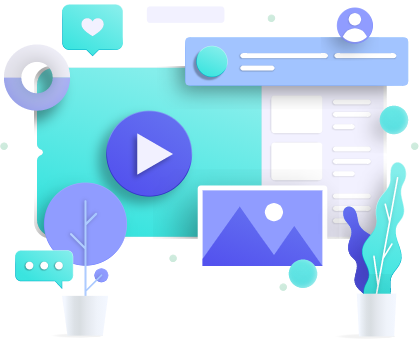Mobile devices account for around half of the total global web traffic, as per Statista. So, it’s pretty apparent that you are losing out on a lot if you haven’t optimized your website for mobile devices yet.
If you are not serving your potential customers on their chosen device, it’s pretty simple for them to just tap that back button and check out your competition.
And what about your search engine visibility? Well, they don’t really like websites that aren’t mobile-friendly, so they might just drop them down in the search rankings a bit.
But here’s the real question: Does all of that mean you should only care about mobile devices?
Absolutely not—desktop is still winning the race to get potential customers to convert, sitting at 3.7% as per Contentsquare, while mobile traffic hangs around at 2.2%.
So, the right approach is to make your website responsive (adaptable to all screen sizes and resolutions).
Therefore, to help you, we are here to share the best practices and expert advice for making your website more responsive. So, read on.
Help Users Complete Their Objective by Removing Friction
When designing a website, take the mobile-first approach. This will help you figure out how you can help the users with what’s really important for them to do—their primary objective.
As you add features for tablets and then desktop computers, you can think about secondary objectives users might want to do that’ll lead them to the primary one, like user flows and CTAs (calls to action). But keep your main focus on what users want to do first and get rid of stuff that makes it harder for them to achieve their primary objective.
For instance, buying a product might be the primary objective for users. Signing up for a newsletter, which could lead to buying something later, might be less important.
So, it’s a good idea to make buying stuff super easy on mobiles, like having a simple one-page checkout. On desktops, you can have a more detailed checkout process since folks might find it easier to use. This way, you’re making sure users can do what they came to your website for without any unnecessary hurdles.
Optimize for Thumb-Friendly Usage
Creating a user-friendly design that works well on both desktop and mobile devices can be a bit tricky. You see, folks use their desktops with a mouse, but they’re tapping and swiping with their fingers on their mobiles.
Also, the way people hold these devices is different: desktops sit on a table, but mobile phones are held in our hands. These differences matter because they affect how designers whip up elements like buttons and menus that users need to interact with.
For example, on a desktop, it makes sense to have the main menu up on top. But on a mobile UX/UI, it’s better to chuck it down low because it’s easier for your thumb to reach.
For elements that users need to tap on frequently, keep them in the middle of the screen. Your thumb can easily reach the middle, but it’s hard for it to reach the sides and corners.
To ensure users can tap on important links and buttons without much effort, they should be at least as tall as your thumb when holding your phone (44px). If they’re too small, it gets pretty frustrating.
Prioritize Fluid/Adaptive Layouts by Default
Not everyone will be using their desktop browsers in full-screen mode. So, consider not only the responsive breakpoints of current devices but also the things that happen between those breakpoints.
Now, there’s this whole thing about fluid and fixed layouts in responsive design. Responsive breakpoints are great for sorting out how stuff appears on different devices, but make sure that your designs can kind of flow and adjust when the browser window changes size.
Here are some tips to remember when you’re working on designs that can adapt and change:
- Use percentage-based measurements for elements so they can adjust smoothly.
- Set minimum and maximum width limits to prevent things from getting too cramped or spread out.
- Consider using SVG images. They stay sharp when you make them bigger or smaller, unlike JPGs and PNGs, which can get a bit pixelated.
Typography Can Also Be Adaptive
While UX designers typically use pixel units for website design, the modern web introduces a dynamic relationship between points and pixels. This change comes from the various resolutions found on different devices. For example, the iPhone 14 has a high 460 PPI (Pixels Per Inch).
As pixel sizes shrink, we can deliver crisper graphics in the same dimension. Apple calls this “Retina” tech, while Android calls it “HDPI.”
So, what’s the go? Depending on their resolutions, a 16px font size might look bigger or smaller on different devices. To tackle this challenge, web developers often use em units to set font sizes. Em units give us a responsive approach, with 1em being the same as 1 point.
Tools like Zeplin, Sympli, Marvel, and InVision facilitate communication and cooperation between designers and developers. While designers knock up the visual design and developers bring it to life with code, the whole product design workflow thrives on effective teamwork and communication.
Testing from Different Geographical Locations & Across Different Resolutions
Just like analyzing traffic from different devices visiting your website, segment the data by location to align with the user demographics you’re targeting or expecting.
Good VPNs can come in handy for simulating different geographic locations. This can be quite useful for testing your website’s responsiveness across various regions or countries.
While responsive design ensures your website looks and works smoothly on different devices and screen sizes, assessing how it performs in different network conditions and locations is equally crucial.
Consider screen resolutions that are becoming more popular. Even if they’re not very common right now, they might become more popular in the future. This way, designers can create user experiences (UX) that will stay good even if the types of screens people use change.
Wrapping Up
Create a detailed plan to sort things out right from the get-go in the design journey, especially if you are focused on the mobile-first approach for responsive web design.
You might come across a point where the design needs a bit more tweaking or see something that doesn’t work well on mobile screens.
Finding these issues early on is much better than dealing with them later—ideally before you add any visual aesthetics.
If you need help in boosting your small business site, contact us for responsive web development, and we will help you captivate customers and achieve your goals.