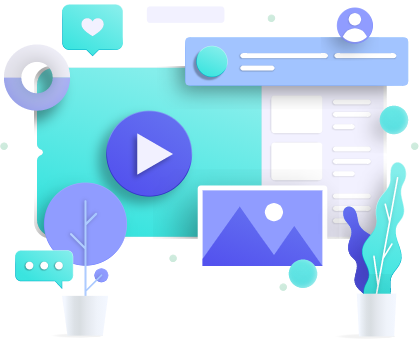What are call to action buttons? They are actually digital canvases. You can create your art on them. There is a very simple reason for this analogy. What is art? It is someone’s skill put together to create such an appeal that invokes emotions. We all feel something when we see good art, don’t we? Now, what’s the purpose of a CTA? It’s a small box that you need to fill with as much creativity as possible so that it makes people feel things and they take action – precisely, the action you want them to take. So, CTA is indeed a canvas.
CTA’s are very self-explanatory anyway. I mean, what can you explain in a three-word call to Action which is, quite literally, a call to take action?
CTA buttons are those little ‘Buy Now’, ‘Add to Cart’, ‘Register Now’, and ‘Download Now’ buttons that you use on your website. Even those little Facebook, Instagram, and WhatsApp buttons that allow you to share with just one click are CTAs.
Yes, they are everywhere.

They guide visitors towards conversion – they are the actions a brand needs the viewers to take so that it helps them achieve their goals. These buttons are very goal-oriented, and the goal is to make the user click and then complete the conversion. The conversion may be in the form of a purchase, email capture, or signup.
CTAs are mostly part of the landing pages, but they can be placed anywhere you like.
If you send out newsletters, add a CTA to them for people to subscribe. If email marketing is your thing, people will readily signup for more if there’s a CTA. You are placing an ad on social media? Well, guess what, place a CTA so people land directly on the product. Not only these, but a CTA finds its usage in blogs, and on websites, people even go as far as saying hyperlinks are CTA as they redirect you to a new website which is exactly why they were placed in the first place.

This is the most effective of all call to action button examples. I know most of us don’t see this screen because our Netflix accounts are always signed up on our phones or laptops. But this is Netflix’s CTA for new users. See how simple it is? Smack in the middle of the page, an overlay of popping red with white prominent text – the deadliest text and color duo – on a faded background. New users cannot miss it even if they open the Netflix app with their eyes closed. This is the power of a strong CTA.
Crafting a strong call to action button
Let’s go back to that analogy of a CTA button being a digital canvas. When painting something on a canvas, you have to be mindful of several things like colors, brushes, strokes, shades, etc. Similarly, the art of crafting the best CTA buttons needs a careful eye for color scheme, words, fonts, size, and placement.
Use action-packed words
You would never see a CTA saying, ‘Click if you like’. No! They always have a sense of urgency, as if your life depends on it. ‘Click here’, ‘Buy Now’, and ‘Download Now’ are the terms used on a CTA.
If you’re running an e-commerce website, your CTA buttons should include words like “SHOP”, “BUY” or “ORDER”. This gives out specific instructions to the visitor about the result of the action that they take on that button. If you want your visitors to sign up for your newsletter, your CTA buttons should start with words like “DOWNLOAD” or “SUBSCRIBE”. If you want your visitors to get more information about your brand or business, the CTA buttons should include words like “FILL OUT THIS FORM” or “FIND OUT HOW”.
Using such words or phrases to give out specific instructions to your visitors is a must. The call to action should be direct and encourage the user to perform the action. For example, if you want your users to sign up for your newsletter, using the words “Our latest newspaper is available” would not be as effective as “Subscribe to our newsletter today”.
The second wordplay puts out a strong and direct message to the user. A good call to action button example would include something like this from OfficeVibe. Simple, effective, and offering an incentive.

Size, shapes, and colors
A CTA is all about a good color that catches the eye, a good shape that doesn’t look ugly, and an ideal size that fits perfectly on the screen.
Every CTA has a background and a foreground. The background is the color, and the foreground is the text. You have to contrast those colors for an eye-popping CTA.
Also, CTAs need to stand out. So, their surrounding should be a light color with plenty of space so that it accentuates the CTA’s colors.

Blaise Pascal, the French mathematician, once said, “I have only made this letter longer because I have not had the time to make it shorter.”
People think writing long essays is laborious, well, they never tried shortening it. It’s a test of your skills. So, what about when you have a box barely two inches long, and that’s all you have to convince people to click and purchase your product?
Now, you have to be vicious with your words, choosing only the most essential ones. Your words need to give them an incentive. For example, with a Buy Now CTA, add, avail 50% discount, or with a ‘Subscribe Now’ for your sales newsletter, you can write ‘Join 500,000 who are growing their sales with our exclusive marketing insights’.
Invoke Fomo
Fear of missing out, aka FOMO, is one of the important elements of human psychology. When people think that they might lose the opportunity and that it might not come around later, they are more likely to hop on the bandwagon.
A key tactic in this would be to offer an instant discount or a sale that wouldn’t come around too often. Most of us receive marketing emails with discount or sale offers for a limited time, and they’re hard to ignore. When there’s a limited-time opportunity or a sale, it prompts the audience to take action right away. As a result, the store gets more visits and conversions.
A great implementation of the above is being done by River Island. They have up to 60% sales on their store, and they have placed the sale banner on top of the fold. See the size of that red banner? This creates an urgency among people that if they don’t buy anything while the sale is on, they’ll miss out on something huge, and hence are compelled to click the CTA buttons associated with their offerings.

Optimize for Devices
Creating an amazing CTA is important, but for more mobile internet users than ever before, your CTA must be optimized for handheld devices.
Desktop and mobile users have different user behaviors, and mobile searches are more inclined towards user intent instead of direct search terms. Users searching on mobile devices are usually looking for instant fulfillment and are highly likely to take action within the next few hours. Phone call-centric CTA buttons for mobile devices can be the key to generating more leads and sales.
But crafting a CTA for mobile is a vast difference than making one for desktop. See, people scroll on a computer or a laptop using a cursor, so the entire screen is within their reach. On mobile, they are holding the device in one hand and scrolling with the thumb. It means that they can click on anything that’s within their thumb’s reach.

Research shows that the right hand is the dominant hand in holding mobile phones. Around 67% of users have their right thumb on the screen, while only 33% place the left one.
So, taking the right thumb as our benchmark, the size of an average thumb is around 2.6 inches. Compare this with our giant smartphones, whose screen size is 5.8 to 6.2 inches on average. It means most of the screen is out of range for the user’s thumb.
The ideal placement of a CTA is at the bottom fold or a 60-40 ratio, with 40% distance from the bottom and 60% from the top.
A/B testing
No matter what design, color, or text you use for CTA or wherever you place them on the website, if the users are not clicking them, they are useless.
It is better to test with a number of options and placements before putting a CTA on your website. A/B testing tells what color is catching users’ attention, what font is getting the most clicks, or what is the ideal placement for your CTA.
A/B or split testing is not frequently deployed as it is a complex endeavor, and it takes time to give results. But research has shown that A/B testing boosts conversions by as much as 25%. So the benefit clearly outweighs the complication.
For A/B testing, you must give each CTA iteration ample time on your website. Use two to three colors with varying fonts. Place them at separate locations and then give each one considerable time to see if they are getting clicked. Say you have three options, place each one of them at a particular location for three weeks. This will tell you which is the most hit CTA and where it should be displayed for maximum conversions.
Final Words
A call to action button is the smallest but most effective cog in the whole sales machine. If crafted carefully, this button of a few inches in length can turbocharge your sales and give a boost to your conversion. Implement these CTA best practices and see the magic unfold.