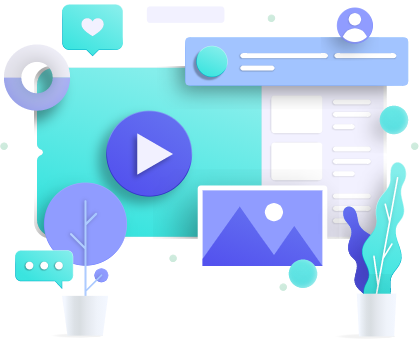QR codes are short for something known as a “quick response” codes. This is basically a square shaped box that consists of various black and white symbols. Many people use them to scan stuff while utilizing the services of a smart device such as a smartphone to learn more about the item they have scanned.
As a general rule many, if not most of these little encrypted squares located discreetly on containers can potentially hold various links, event details, coupons, and other relevant information that the QR user may want to see or even to want to save on their device for future reference purposes.
When it comes to the creation of custom QR code with a logo, it is really not that difficult, to begin with. All you have to do is to follow a series of steps: These steps are as follows:
Step 1: You have to select a specific QR code generator
There are literally tons and ton of Quick Reference code generators available today. However, some of the better ones usually give you multiple entirely varied options for using the QR code itself. Apart from that, they also help to solve various compatibility issues with many if not most mobile QR code reading capable apps.
Step 2: You have to choose the most relevant reader for the type of content that you aim to promote
Let’ us select a popular QR code generator so that you would be able to generate your free qr code with logo. For this purpose, we will use the very popular qr-code-generator.com. This generator is used by many professionals all over the world, and it will help you to make your own QR code with logo.
First, you will have to select precisely which type of content that you would want in your QR code so that it will be visible to the person who scans the same.
Step 3: You should try and enter your data in the specific form in which it appears
Once you select that very specific type of QR content that you are interested in promoting with the help of your custom QR code with logo, a field or form will then appear in the space where
you are supposed to enter the relevant information so that it can correspond with your campaign.
If you want your QR code logo to save the contact information it has been provided, then you can even set specific fields where you can enter your subject line, email address, and any associated message by default.
Step 4: You might consider downloading something known as dynamic QR code
If you are really interested in trying to make a QR code with logo, then you should opt for a dynamic QR code with logo. One unfortunate drawback of making a QR code is that it is not possible to edit the data or information it contains once the code has been printed. However, with the invention of dynamic QR codes, it is now entirely possible to easily edit this data.
If you are using the right QR code generator you will be able to print a dynamic QR code, then scan it, and finally pull out an editable form. You will easily be able to modify the information your visitors will receive whenever they scan that specific QR code for themselves.
Step 5. Customizing your QR code logo
This is actually the really fun part of creating the perfect QR code. That is the customizing of the design of the code as per your own brand and logo. In fact, if you really want your QR code to look just like your logo, then you should definitely go for it! In fact, it is also entirely possible to reflect your online ecommerce website design scheme with the help of your dynamic QR code.
However, it is pertinent to note that not every QR code maker is built alike. And many of the free ones do not offer such a design option. If you really want to create a QR code with logo, then you have to check out all the different options that are currently available in the QR code generation industry.
However, the more options you generate when you want to create QR code with logo, the more difficult it becomes for the unit to pick up the code. So be careful of what you want.
Step 6: You should really test your QR code to make good and sure that it works
Sometimes a custom QR code with logo is quite difficult for many different mobile apps to “read,” properly enough. It that is the case, all your hard work will go to waste. This is why you should not forget to check and see if your QR code reads correctly or not. Make sure to try out multiple readers here.
Step 7: Track and execute a detailed performance analysis
Here you will have to make it a part of your whole marketing campaign plan. This is why you have to create and distribute collateral while using your new QR codes to see if the campaign is actually working.
Conclusion
The above steps if followed properly enough can easily help you to not just make your own QR code with logo, but also ensure that this code is up and running and easily scannable for the target audience that you have selected.
BEGINNER
$ 129
- 3 Logo concepts
- 2 Revisions
- 100% Ownership Rights
- Dedicated Designer Support
- Initial Concepts within 48 hours
- 100% Satisfaction Guarantee
- Dedicated Account Executive
- Money Back Guarantee
- Multiple File Formats
INTERMEDIATE
$ 199
- 5 Logo concepts
- Unlimited Revisions
- 100% Ownership Rights
- Stationery Designs:
(BUSINESS CARD LETTERHEAD,ENVELOPE) - Initial Concepts within 24 hours
- 100% Satisfaction Guarantee
- Dedicated Account Manager
- Money Back Guarantee
- Multiple File Formats
ADVANCE
$ 279
- 8 Logo Concepts
- Unlimited Logo Revisions
- 5 Expert Graphic Designers
- FREE icon design
- Email Signature Design
- Stationery Designs:
(BUSINESS CARD LETTERHEAD,ENVELOPE) - 100% Ownership Rights
- Initial Concepts within 24 Hours
- Dedicated Account Manager
- Money Back Guarantee
- Multiple File Formats
- 500 Printed Business Cards with Free Delivery
- 100% Satisfaction Guarantee