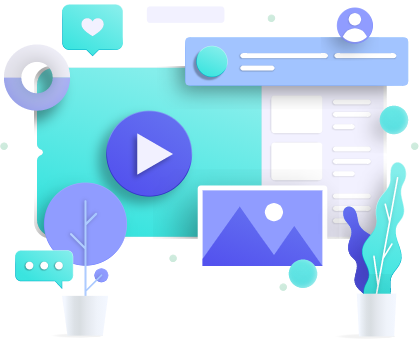Just as errors occur in our lives, they also tend to happen on the websites. The 404 page is a page with an error code which means the web page your visitor is trying to get to can no longer be found. There can be multiple reasons for the occurrence of this error; this could be because of a broken link on the website, or the type in website address.
Having a fun 404 error page is just as important as having good CTAs on your website. A friendly 404 error page has basically two components: the 404 server header status required to manage the indexation part on various search engines, and the user friendly design that is required in protecting the user’s experience and preventing bounce outs.

(Source: www.pixabay.com)
404 pages are one of the most overlooked facets of any website design, and once they are overlooked, then the tendency is to create some fun— in mere hope and anticipation that a touch of humor will facilitate in reduction of visitor’s anger and irritation at the missing information.
Importance of 404 pages
There has been a lot of discussion in recent times regarding the handling of 404 errors, and the significant impact they can have on SEO. The thing which needs to be understood is these errors are quire inevitable. It is a common practice to simply redirect all 404 errors to the homepage or another relevant page, which is a wrong idea, as it is exactly the opposite of what should be done. It is a wrong idea as it creates a bad user experience for the following reasons:
• Users can be in a state of confusion as to how they wound up on the homepage when they have clicked a link to a different page.
• Users will not be getting access to the information they were committed, and will not be aware of the reason.
• There can be a high probability of your users ending up on a page that could be completely irrelevant to the information they are looking for.
The use of 301 or 302 for redirecting to your homepage is also considered to be a bad and unprofessional SEO practice. Such habits portray a negative image of the company. It has been observed that few website owners and SEOs are doing this to preserve any link juice acquired by the removed content.
404 Pages for Good
Although, the 404 pages can be a real source of frustration and annoyance, but the trick of the trade is to turn the potential negative user experience of encountering an error into a positive one. The fundamental tactic in this is the extensive and effective use of links.
Links present on the 404 page are of utmost significance, because they prove to be instrumental in giving users a way out of the error page. The user can be facilitated in search of helpful and potential relevant resources on another page, instead of closing the window and navigating away from the site to a new destination.
Below are some of the links you can add to your 404 pages:
• Your most popular blog pages
• Most renowned product pages
• An HTML Sitemap
Tips and Ideas to Create an Inspiring 404 Error Page
It is highly advisable to invest time and optimize your 404 page text and to craft an on board design that can significantly reduce the bounce rate and help in boosting conversions.
Following are some of the examples that can inspire and help you in formulating your own custom 404 page.
1. Lego- Page Not Found Error
The way Lego displays its error is quite interesting. It’s also fun and easy to understand. The good part is the page is extremely simple and understanding. There is no technical wording and no reference to a 404 error.
This helps in broadcasting an image of your brand. A good image is quite crucial to the company’s existence. All your visitor needs to know is that they didn’t get the page they were initially looking for, and they are only interested in the solution of it. An easy going page can help them understand it and move on to the other relevant site.

(Source: optinmonster.com)
2. Magnt
The firm uses the help of a Venn Diagram to broadcast their error page. Their first error page with just the Venn Diagram went viral, and which prompted them to redesign it keeps the concept intact. The use of text on this page is quite on the higher side which is being compensated by the bountiful set of information provided.

(Source: www.uxplanet.org)
3. Jamie Huskisson
Their 404 page is quite unique in the way that it has come up with a good blend of creativity and functionality. The colorful image grabs your attention, the text is full of humor, and then you are served up with a search box. The page also has a link to Jamie’s post archives.

(Source: www.managewp.com)
4. EmailCenterUK.com
The firm has been credited by the experts on its error page. As soon as you land on the main page of the website, you can smoothly navigate to the other sections of the site. This helps in creating a great way to encourage user engagement on their websites.

(Source: www. uxplanet.org)
5. List25
The error page of list25 is quite famous these days. A good User Experience design practice is to come up with an explanation of what went wrong when delivering an error message. They have a search bar at the top so that the visitors don’t have to scroll all the way through the list.

(Source: www.optinmonster.com)
Wrapping Up
Every once in a while your visitors may face a 404 error page while surfing your website. There are countless reasons for the occurrence of these errors and majority of them are out of your control. Regular occurrences of these errors tends to increase the frustration levels among your visitors.
The traditional error pages are a snooze fest and creative designs for these pages are the need of the hour. It doesn’t take long to come up with a fun, useful 404 page that, with the passage of time, can turn potential bouncers into regular visitors.